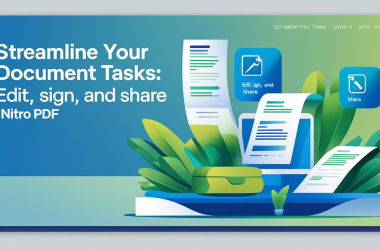In today’s hyper-connected world, staying online is no longer a luxury; it’s a necessity. From streaming movies to working remotely and controlling smart home devices, a strong internet connection powers nearly every part of daily life. But while we enjoy the speed and convenience of modern WiFi, many overlook a critical aspect: security.
As homes in Masterton, Carterton, and Greytown become more connected, they also become more vulnerable. Cyber threats aren’t just something that happens to businesses or tech-savvy users; they’re real risks that can impact anyone. Malware intrusions, data theft, and hacked devices can disrupt not only your digital life but your peace of mind. That’s why securing your home WiFi and all the devices connected to it should be a top priority.
In this blog, we’ll explore why home network protection matters, how malware finds its way in, and the proactive steps you can take to defend your digital space
Why WiFi Security Should Be a Top Priority
While many people focus on the speed of their internet, few pay attention to the security of their home network. Unfortunately, this oversight makes homes an easy target for cybercriminals. Malware intrusions, phishing attempts, and network breaches can all originate from a vulnerable WiFi setup. Protecting your home network goes beyond installing antivirus software; it requires a combination of smart network design, cybersecurity practices, and ongoing system maintenance. Which you can get from a professional wifi & Internet Setup.
1. The Real Risks of an Unsecured Home Network
An unsecured home network can allow hackers to gain access to your files, financial information, or even hijack your smart devices. These threats are not limited to computers alone. Smartphones, smart TVs, home assistants, and even baby monitors can be exploited if your WiFi is not adequately protected.
2. How Malware Spreads in Home Networks
Malware can enter your home system through suspicious downloads, email attachments, or even compromised websites. Once inside, it can spread to all devices connected to the same network. This can result in data theft, system corruption, and significant downtime.
3. Increased Use of Smart Home Devices
With the growing adoption of smart home devices such as doorbell cameras, smart thermostats, and connected appliances, the number of potential entry points for hackers has increased significantly. Each device added to your network increases the complexity and security risk.
4. Children’s Devices and Unsupervised Browsing
Many children access the internet daily for schoolwork, games, and videos. Without proper controls and a secure WiFi network, they may unknowingly visit unsafe websites or download harmful content, putting the entire network at risk.
5. Remote Work Vulnerabilities
As more people work from home, sensitive company data often passes through home networks. Without proper encryption and network segmentation, this data becomes vulnerable to interception, which can lead to both personal and professional breaches.
Building a Safer Home Network with Mesh Systems
One of the first steps in securing your home network is upgrading to a reliable mesh network system. A mesh network offers strong, consistent WiFi coverage across your home while also providing built-in security features that help prevent unauthorized access.
What is a Mesh Network?
A mesh network uses multiple devices called nodes to create a single, seamless WiFi network. Unlike traditional routers that may leave dead zones or areas with weak signals, a mesh system ensures every corner of your home has strong and secure connectivity.
Security Benefits of Mesh Networks
Modern mesh networks come with advanced security protocols, regular firmware updates, and parental control options. Some also offer real-time threat detection to prevent malware from entering your network in the first place. If you live in Masterton, Carterton, or the nearby Wellington areas, Tech On Road can help you with a professional mesh network setup that fits your home’s layout and usage needs.
Adding a Layer of Cyber Protection with Trend Micro
WiFi security is more than hardware. Software solutions like Trend Micro are crucial in defending against malware, ransomware, and phishing attacks. Tech On Road recommends Trend Micro cybersecurity as a reliable and easy-to-use security program for both individual and family use.
Why Trend Micro?
Trend Micro is a globally recognized name in cybersecurity. It provides multi-layered protection that includes antivirus, anti-malware, web protection, and data privacy tools. Its cloud-based intelligence ensures that it stays updated with the latest threats, giving you peace of mind whether you are checking emails or doing online banking.
Real-Time Threat Detection and Web Safety
One standout feature of Trend Micro is its ability to block malicious websites and suspicious downloads in real time. It warns you before you enter risky websites and scans every file and link, minimizing the chances of malware infecting your devices.
Keep Devices Clean and Fast with Regular PC Cleaning Services
Security isn’t just about stopping malware. A well-maintained computer is less likely to crash or become vulnerable to threats. That’s why we offer professional PC cleaning services to identify and eliminate the loopholes for cyber threats.
What Do PC Cleaning Services Include?
At Tech On Road, our professional PC cleaning services go beyond surface-level tidying. It’s a complete malware removal package where we focus on deep system optimization and cyber protection. Here’s what’s included:
1. File System Cleanup
We remove temporary files, cache, duplicate files, and residual clutter from uninstalled applications. This frees up valuable disk space and prevents system lag.
2. Software & System Updates
Keeping your operating system, drivers, and essential software up to date is crucial. We check for and apply the latest patches to fix security vulnerabilities and improve system stability.
3. Threat Detection & Malware Scanning
Using advanced tools, we scan your system for hidden malware, spyware, trojans, and adware that traditional antivirus may miss. Any suspicious items are removed to ensure your PC is clean and safe.
4. Startup & Background Process Optimization
Too many background processes can drastically slow down performance. We identify and disable unnecessary startup programs to improve boot time and overall responsiveness.
5. Privacy & Security Enhancements
We audit your browser extensions, clear cookies and tracking data, and review installed applications for potential security risks, especially those that could compromise your data.
6. Hardware Health Check (Optional)
If needed, we also check for signs of overheating, hardware wear, or storage errors to preemptively address issues before they cause damage or data loss.
Why Regular PC Cleaning Matters—Beyond Just Speed
Most people think of PC cleaning as just a way to make their computer run faster, but it also plays a critical role in digital security. Here’s how:
- Outdated software is one of the most common entry points for cyberattacks. Regular updates help seal these gaps.
- Junk files and unused apps can harbor hidden threats or act as backdoors for malware.
- Overloaded systems are more likely to crash, freeze, or fail, making data recovery harder and more expensive.
By scheduling regular clean-ups, you’re not just improving performance, you’re extending the life of your device, protecting your data, and strengthening your digital defenses.
Smart Tips to Strengthen Your Home Cybersecurity
While professional help is essential, you can also take simple steps to protect your network and devices.
1. Use Strong, Unique Passwords
Avoid using default or common passwords. Create complex passwords for your WiFi and all connected devices, and consider using a password manager to keep track of them.
2. Enable Firewall and Device Encryption
Ensure that your router’s firewall is active, and enable encryption on all smart devices. Most mesh networks make it easy to configure these settings through their mobile apps.
3. Keep All Devices Updated
Regularly update the firmware of your router, as well as the operating systems of your phones, tablets, and computers. Updates often include important security patches.
4. Be Cautious with Downloads and Links
Educate everyone in your home about the dangers of clicking on unknown links or downloading software from unverified sources. Trend Micro can assist by filtering unsafe content automatically.
How Tech On Road Makes a Real Difference in Your Digital Security
At Tech On Road, we don’t just fix tech problems, we prevent them. With years of hands-on experience securing home networks and devices across Masterton, Carterton, Greytown, and the Wellington region, we’ve built a reputation for delivering tailored, real-world cybersecurity solutions that truly work.
We stay ahead of cyber threats so you don’t have to. From optimizing your mesh network for full-home coverage to integrating robust software like Trend Micro and offering detailed system health checks, every service we provide is designed to fortify your digital environment, not just patch it.
Local Expertise You Can Rely On
We are not just local experts, we are IT professionals in Wellington. We serve Masterton, Carterton, Greytown, and the broader Wellington and Hutt Valley regions. This means faster response times, personal attention, and solutions that work for your specific needs.
- Proven Track Record: We’ve helped hundreds of local families build safer, faster, and smarter networks.
- Certified Expertise: Our technicians stay updated with the latest cybersecurity tools, best practices, and hardware upgrades.
- Transparent Support: No confusing jargon or hidden fees, just clear, honest solutions with your needs at the centre.
- Local, Responsive, Reliable: Unlike remote call centres or big-box service providers, we’re nearby and just a phone call away.
Onsite and On-Demand Support
Cyber threats don’t stick to office hours, neither do we. We offer on-demand, on-site support to help you respond quickly and confidently to digital concerns. Whether you’re installing a new router, securing IoT devices, or cleaning a virus-ridden PC, you’ll get expert service delivered with care and precision.
Partner with Experts Who Understand What’s at Stake
The digital world is full of opportunities, but also full of risks. Keeping your home WiFi and connected devices safe from malware is essential to ensure your family’s privacy and data remain protected. By combining strong mesh network setups, dependable software like Trend Micro, and professional PC cleaning services, you can build a digital environment that is fast, reliable, and secure.
Tech On Road is committed to helping residents of Masterton, Carterton, Greytown, and the surrounding regions of Wellington and Hutt Valley stay ahead of cyber threats. Contact us today for expert assistance in securing your home network and devices. Your safety starts with smart choices, and we’re here to make those choices easier.